Did you know most professionals spend two to three hours daily using or learning about AI? Writing emails to clients and team members can eat up a significant portion of that time for small businesses.
I’ve discovered how to use ChatGPT for small business emails, and it’s dramatically changed my workflow. ChatGPT can help you get to the point, even in awkward situations, without second-guessing yourself. Additionally, it took just five days for ChatGPT to reach one million users after its November 2022 launch—certainly a testament to its utility.
If you’ve struggled with drafting friendly yet professional emails on the fly, ChatGPT write email capabilities offer a solution. By using ChatGPT to write emails, you could save hours each week on communication with clients, vendors, and colleagues. However, your success depends on the quality of the prompts you use.
In this guide, I’ll show you exactly how to leverage ChatGPT for emails in your small business—from setting up your account to automating responses and handling common email scenarios. Let’s dive in and reclaim some of that valuable time!
Setting Up ChatGPT for Email Writing
“An AI like ChatGPT should allow you or me to dramatically boost the performance of our small businesses rather quickly.” — Stephen L. Nelson, CPA and small business expert
Setting up ChatGPT for your small business email tasks is straightforward but requires some initial decisions. Before diving into email generation, you’ll need to create an account, decide which version fits your business needs, and understand which model works best for your specific email writing scenarios.
Create an OpenAI account
Getting started with ChatGPT requires creating an OpenAI account first. The process is straightforward:
- Visit platform.openai.com and click on the “Sign Up” button
- Enter your email address and click “Continue”
- Create a strong password (at least 12 characters long)
- Verify your email by clicking the verification link sent to your inbox
- Complete your profile by entering your full name and date of birth
For small businesses planning to integrate ChatGPT with email platforms, this account setup is essential as it provides access to the API features needed for automation. Furthermore, your account allows you to track usage patterns, which helps in managing costs effectively for your business communications.
Understand the free vs paid versions
When deciding between ChatGPT’s free and paid options for business emails, consider these key differences:
The free version gives you access to:
- GPT-3.5 and limited access to GPT-4o
- Basic conversational abilities for general text creation
- Web browsing capabilities for timely information
- Limited image generation capacity
- Usage caps (approximately 40 messages every three hours)
The ChatGPT Plus subscription ($20 monthly) offers advantages particularly valuable for business email communication:
- Guaranteed access to GPT-4o without downgrades during high traffic
- Priority access during peak times
- Doubled interaction limits compared to free version
- Advanced data analysis capabilities
- Integration with services like DALL-E image generator
Essentially, while the free version works for occasional email drafting, Plus becomes worthwhile when email communication forms a significant part of your business operations. As noted by one expert, “If you are only using the free version of ChatGPT, you have zero clue on what a large language model is capable of”.
Choose the right model for your needs
The model you select significantly impacts your email writing results:
GPT-4o is generally recommended for email writing tasks because it’s fast, comprehends context well, and generates natural-sounding responses. This model excels at understanding the nuances needed for professional yet personalized business communications.
GPT-4o Mini offers a good balance for businesses needing quick responses. It’s ideal for straightforward emails that don’t require complex reasoning, making it perfect for routine customer inquiries or brief team updates.
GPT-4 might be preferable specifically for formal business correspondence, as it produces more structured writing than newer models. This makes it suitable for important client proposals or formal business communications.
For email automation workflows, particularly when connecting with services like Zapier, GPT-4o mini is often recommended as the default choice since it’s designed for fast, lightweight tasks.
Notably, during periods of high usage or if you’ve reached your limits on the free plan, the system reverts to GPT-3.5, which produces “less comprehensive and more robotic” responses – something to consider when crafting important business emails.
By understanding these setup components, you’ll be better positioned to harness ChatGPT’s capabilities for your small business email needs effectively.
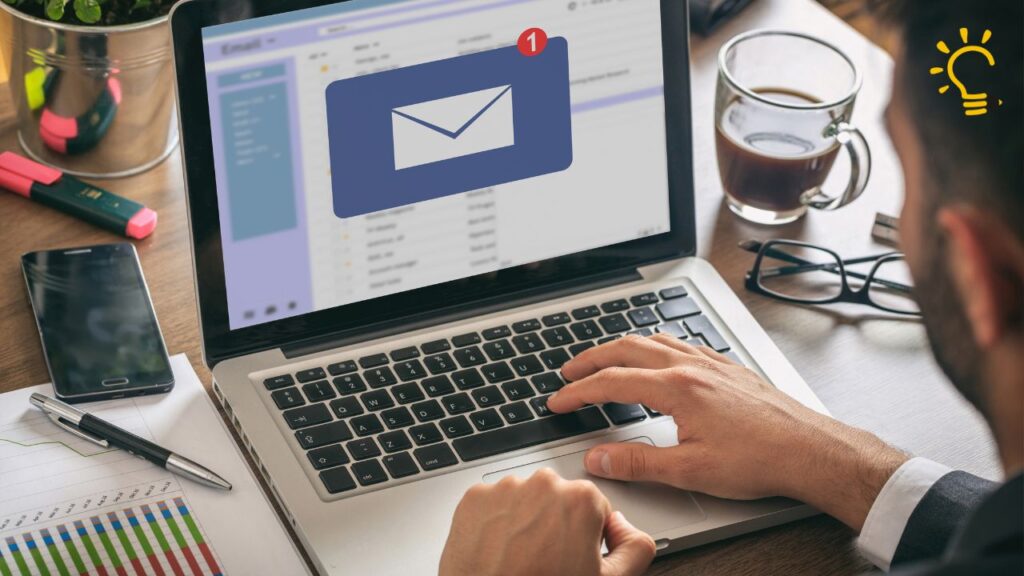
Writing Emails with ChatGPT Step-by-Step
Creating effective emails with ChatGPT requires a methodical approach. After setting up your account, you need a clear process to craft messages that truly represent your business voice. Let me walk you through the exact steps I use to create small business emails with ChatGPT.
Define the purpose of your email
First and foremost, clarify what you want your email to accomplish. This step happens even before opening ChatGPT and sets the foundation for everything that follows.
Ask yourself:
- What specific action do I want the recipient to take?
- Is this a reminder, response to a query, or follow-up on a task?
- What information must be included for clarity?
As Shakespeare wrote, “Brevity is the soul of wit,” which applies perfectly to business emails. The clearer you are about your message’s purpose, the more focused and effective your email will be. Setting this context is crucial because it helps ChatGPT understand your writing tone, purpose, and email structure.
Write a detailed prompt
The prompt is where the magic happens when using ChatGPT to write emails. Think like a journalist and consider the five Ws plus H: Who, What, Where, When, Why, and How.
For optimal results, include these elements in your prompt:
- Email type – Specify if it’s a customer support reply, sales pitch, or team update
- Tone and voice – Request formal, friendly, conversational, or professional language
- Length – Indicate if you need something brief or detailed
- Recipient information – Mention who will receive this email
- Key details – Include names, dates, or critical points that must appear
- Context – Add relevant background about you or your business
Rather than simply asking ChatGPT to “write a professional email,” give it specific direction. For instance: “Write a follow-up email to a potential client who hasn’t responded in two weeks. Keep it warm but professional, about 150 words, and mention our 20% discount ending Friday.”
Generate and review the draft
After ChatGPT produces your email, the work isn’t done. Although the AI can create solid drafts, they rarely hit perfection on the first try.
Examine the draft critically:
- Does it accurately reflect your intended message?
- Is the tone appropriate for your recipient?
- Are there grammar or spelling errors?
- Does it sound natural, not AI-generated?
ChatGPT excels at refinement through conversation. If something isn’t right, request specific changes: “Make it shorter by 20%,” “Use a friendlier tone,” or “Add a line about our commitment to customer satisfaction.”
You can also ask ChatGPT to reformat your email for better readability. For emails that will be skimmed (as most are), request bullet points instead of paragraphs, emphasis on key details with bold or italics, and short, digestible sentences.
Always personalize the final draft. While ChatGPT can craft the structure and content, adding your personal touch ensures it fully aligns with your voice and the specific context of your message.
The time spent on this review process isn’t just about perfecting one email—it’s about training yourself to create better prompts for future emails, gradually speeding up your entire communication workflow.
Automating Email Responses with ChatGPT
Taking your email productivity to the next level means automating repetitive responses. Once you’ve mastered manual email creation with ChatGPT, connecting it to your email system through automation tools creates a powerful workflow that saves precious hours each week.
Use Zapier to connect Gmail and ChatGPT
Zapier serves as the bridge between your email platform and ChatGPT, allowing them to work together seamlessly. To establish this connection:
- Create a Zapier account (at least the Starter package or free trial)
- Obtain your OpenAI API key from platform.openai.com
- In Zapier, create a new “Zap” by selecting Gmail as your trigger app
- Connect your Gmail account when prompted
- Then select ChatGPT as your action app
- Connect to your ChatGPT account using the API key you generated
This integration unlocks powerful capabilities, enabling you to generate conversations in ChatGPT based on the content of emails received in Gmail and vice versa.
Set up triggers for incoming emails
The trigger determines which emails will activate your automated response system:
First, choose “New Email” or “New Labeled Email” as your trigger event. For more selective automation, consider:
- Creating a specific Gmail label (like “Customer Inquiries”)
- Setting the trigger to activate only for emails with that label
- Using Zapier’s filter options to process only certain types of messages
This filtering approach prevents automation overload and ensures only priority messages receive AI-generated responses. Moreover, it helps maintain control over which communications get automated handling.

Map fields and customize responses
Mapping connects information from incoming emails to your ChatGPT prompts:
- In the ChatGPT action step, select “Write an Email” as your event
- Use the “Email Prompt” field to provide instructions for what you want ChatGPT to write
- Map dynamic content from Gmail fields using Zapier’s insert data option
- Pull recipient name, email subject, and body content from the original message
For the prompt, include guidelines like: “Generate a business email response that is friendly yet professional. Acknowledge key points raised and provide clear, helpful responses with actionable next steps.”
Finally, add a “Create Draft Reply” action in Gmail that places the generated response as a draft rather than sending it immediately. This gives you a chance to review before sending, ensuring quality control while still saving significant time.
After testing each step thoroughly, publish your Zap to activate the automation workflow – transforming how your small business handles email communication.
Best Practices for Using ChatGPT for Emails
The difference between mediocre and exceptional results when using ChatGPT for small business emails often comes down to following established best practices. Once you’ve mastered the basics, these guidelines will help you achieve consistently professional communication while avoiding common pitfalls.
Keep prompts clear and concise
The secret to getting quality email drafts from ChatGPT lies in how you construct your prompts. According to research, ChatGPT can “hallucinate” or make up information about 3% of the time, making clarity in your instructions essential.
For optimal results:
- Be specific about what you need (email type, purpose, key points)
- Include context about your business and recipient
- Specify desired length and tone
- Use bullet points to organize your requirements
As one expert notes, “Clear prompts reduce misunderstandings and ensure the GPT provides relevant and focused answers, saving time on revisions”. Vague requests like “write a business email” yield generic responses, whereas detailed instructions produce tailored, effective communications.
Always review before sending
One of the main issues with ChatGPT-generated emails is that they can be “tone deaf and long-winded“. Consequently, never send an AI-drafted email without thorough review.
When reviewing, check for:
- Grammar and spelling errors
- Appropriate tone and voice for your recipient
- Factual accuracy and potential “hallucinations”
- Unnecessary fluff that could be trimmed
Indeed, even well-structured emails lose impact if silly typos slip through, potentially undermining your business credibility. Consider using additional tools like Grammarly as a secondary check before sending important communications.
Use ChatGPT as a helper, not a replacement
Despite its capabilities, ChatGPT should enhance your communication process, not replace your voice entirely. “Although ChatGPT is a powerful tool, adding a personal touch is crucial,” especially for small businesses where relationships matter.
Primarily, you should:
- Customize AI-generated content to add human elements
- Inject your personality and business voice
- Add relevant details specific to your relationship with the recipient
- Refine the language to match your usual communication style
Remember that “donors want to feel like they are interacting with people, not robots”—a principle that applies equally to business clients and partners. Ultimately, the most effective use of ChatGPT for small business emails involves balancing AI efficiency with authentic human connection.
Common Email Scenarios ChatGPT Can Handle
“Marketers can use ChatGPT to generate creative and engaging email content by providing prompts or outlines to the model, allowing it to create clear subject lines, body text, and calls to action.” — Rasa.io, Email marketing platform
Small businesses deal with various email communication needs daily, and ChatGPT excels at handling many common scenarios. Let’s examine four key email types where this AI tool proves particularly valuable.
Customer support replies
ChatGPT helps small businesses write personalized, professional customer service emails in seconds. It analyzes customer inquiries and creates responses that address specific concerns, offering solutions and troubleshooting steps. Unlike fully automated systems, ChatGPT works best as an assistant to your support team, helping them craft faster and more detailed responses while maintaining that crucial human touch.
This approach is particularly effective when dealing with high volumes of customer queries. Your support agents can use ChatGPT internally to find answers or generate helpful responses, subsequently allowing you to maintain full control over the final message sent to customers.
Sales and promotional emails
For sales communications, ChatGPT enables small businesses to create personalized emails at scale — a significant advantage when resources are limited. A 2023 survey revealed that approximately 51% of email marketers found AI-supported strategies outperformed conventional methods, meanwhile Selzy’s benchmarks indicated 87.7% of users strongly trust AI-generated emails.
Primarily, ChatGPT helps sales teams by generating multiple email versions for testing, crafting responses to complex prompts quickly, and remaining available 24/7 when new leads arrive.
Internal team updates
Weekly team updates often follow predictable patterns, making them ideal candidates for ChatGPT assistance. The tool excels at maintaining consistent style and tone across internal communications, helping managers create concise yet informative updates without starting from scratch each time.
Late payment reminders
Requesting overdue payments requires balancing firmness with politeness — a challenging task for many small business owners. ChatGPT simplifies this process by generating well-crafted payment reminder emails customized for different stages of the collection process.
These AI-drafted reminders can include all necessary payment details, clear instructions, and appropriate tones ranging from gentle nudges to more assertive requests. Furthermore, ChatGPT can help create flexible payment alternatives like installment plans or partial payment options when appropriate.

Conclusion
ChatGPT has undoubtedly transformed how small businesses handle email communication. Throughout this guide, we’ve explored how this powerful AI tool can save you hours each week while maintaining your authentic business voice.
First and foremost, the setup process requires minimal technical knowledge – simply create an account, choose between free or paid versions based on your needs, and select the appropriate model. Subsequently, crafting effective emails becomes straightforward when you define clear purposes, write detailed prompts, and carefully review the generated content.
Automation takes these benefits even further. By connecting ChatGPT with your email system through tools like Zapier, you can streamline responses to common inquiries without sacrificing personalization. This capability proves especially valuable for customer support, sales communications, team updates, and payment reminders.
Nevertheless, remember that ChatGPT works best as your assistant rather than a replacement. The most successful implementations involve using AI to draft content quickly while adding your personal touch before sending. This balance ensures your messages remain authentic and relationship-focused.
Last but certainly not least, clear prompts and thorough reviews remain essential practices. These habits help avoid common pitfalls like tone mismatches or factual errors that could undermine your professional image.
ChatGPT has fundamentally changed my approach to business email – reducing stress, saving time, and improving consistency across all communications. Start with simple emails, refine your prompts, and soon you’ll wonder how you ever managed your inbox without this powerful ally at your side.
FAQs
Q1. How can ChatGPT improve my email writing for my small business? ChatGPT can help you draft professional emails quickly, saving time and improving consistency. It’s particularly useful for generating ideas, refining language, and ensuring a polished tone. However, it’s best used as a starting point, with human review and personalization added before sending.
Q2. Is ChatGPT suitable for all types of business emails? ChatGPT can handle various email types, including customer support replies, sales pitches, internal updates, and payment reminders. However, for highly technical or specialized content, human expertise is still crucial. It’s most effective when combined with your industry knowledge and personal touch.
Q3. How do I set up ChatGPT for email writing? To use ChatGPT for emails, create an OpenAI account, choose between the free or paid version based on your needs, and select the appropriate model (like GPT-4 for more complex tasks). Familiarize yourself with writing clear prompts to get the best results.
Q4. What are some best practices when using ChatGPT for business emails? Keep your prompts clear and specific, always review and edit the AI-generated content before sending, and use ChatGPT as a helper rather than a complete replacement for your own writing. Add your personal touch and ensure the email aligns with your brand voice.
Q5. Can ChatGPT help with email automation for my small business? Yes, ChatGPT can be integrated with email platforms using tools like Zapier to automate responses to common inquiries. However, it’s important to set up proper triggers and filters, and to review automated responses regularly to ensure quality and relevance.








